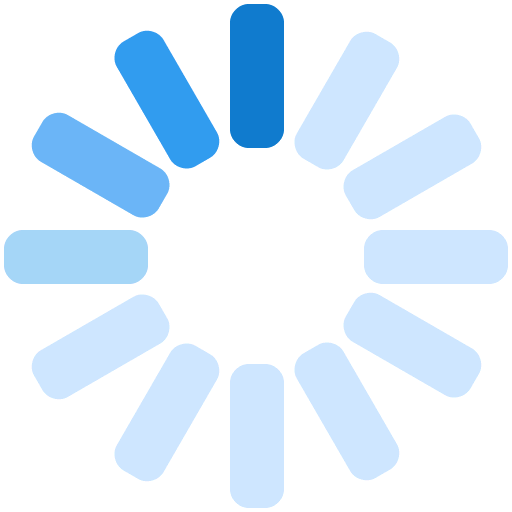Please note that this is a brief and very general overview of how to perform AFM measurements. Your system’s operation manual provides a much more detailed description with specific details about your specific system.
Check the maximum vertical movement that the piezoelectric scanner allows. Measure samples with topography that does not exceed the limitations of the scanner. Samples with excessively high features can lead to AFM tip, sample and even piezoelectric scanner damage.

Choose the appropriate AFM probe for the specific AFM application. AFM probes are different from one another in terms of AFM tip geometry, AFM cantilever and material. Place the AFM probe into the measurement head. The AFM probe mounting procedure depends on the specific AFM system. Please note that AFM tips are prone to electrostatic discharge (ESD) damage. Therefore it is recommended to wear an ESD wrist strap when handling AFM probes, like for instance during AFM probe installation.

Focus the optical microscope system on the AFM cantilever. Direct the incident laser beam onto the back of the AFM cantilever. Adjust the optical detection system so that the reflected beam produces optimal signal. Pay attention to the precise position of the reflected light in the photodetector. The required position may vary depending on the AFM system and the measurement mode. For some systems in contact mode the vertical position of the laser spot in the photodetector relates directly to the force that the AFM tip exerts on the sample. Check your system’s user manual.

If working in tapping or non-contact mode, set the drive frequency to a value that is equal or close to the resonance frequency of the AFM cantilever. Adjust the drive amplitude. Higher amplitudes allow faster and more stable scanning, but also cause faster AFM tip wear and more sample damage. Sometimes more than one resonance peak can be seen on the frequency sweep. Usually the highest peak is the natural resonance frequency and it is the one that should be used. Secondary resonance frequencies may appear at frequencies below or above the primary.

If working in tapping mode, adjust the oscillation damping. It corresponds to the reduction of the oscillation amplitude during scanning relative to the free oscillation amplitude. If working in contact mode, adjust the deflection setpoint. The setpoint defines the AFM cantilever deflection during scanning. The deflection and damping determine the interaction forces between the AFM tip and the sample surface. Higher damping and deflection allow better and more stable scanning but also cause faster AFM tip wear and more sample damage.

Set the parameters related to the scan such as scan size, scan rate, feedback settings, etc. The combination of scan size and scan rate defines the velocity at which the AFM tip scans the surface. High velocities can lead to improper surface tracking and faster AFM tip wear. Low scan velocities prolong AFM tip life and improve surface tracking at the expense of increased scan time. Feedback settings also affect the way the AFM tip tracks the surface. Too low feedback gains result in inaccurate tracking, while too high gains cause instability of the feedback loop. For some systems scanning starts automatically directly after the AFM tip touches the sample surface. For others, scanning starts after a command from the operator. For the latter, the scan parameter optimization can be performed after the engage procedure.

Coarse approach: Some systems require the operator to manually lower the AFM probe to within parts of a millimeter from the surface. Other systems use an integrated camera for focusing on the sample surface in order to give the instrument a rough estimate of the distance between the AFM tip and the sample. In all cases this coarse approach procedure should be performed with special care. Be careful not to lower the AFM probe too far. If the AFM tip hits the sample surface, both the AFM tip and the sample will be damaged.
Fine approach: Set the engage parameters and engage the AFM tip onto the sample surface. Even the standard dual piezoelectric scanner - stepper motor engage can be harmful to the AFM tip if the engage parameters are not set properly. Refer to your system’s operation manual for more details about the available engage parameters.

Scan the sample surface and acquire an image

Keep in mind that even with the optimal scan parameters, there will still be some AFM tip wear. AFM tip wear is something natural!
AFM tip wear is inevitable because the AFM tip interacts with the surface and the AFM tip is manufactured from a material with finite hardness. Nevertheless, the right scan parameters can significantly decrease AFM tip wear. It is always best to observe the progress of the scan. Correct the scan parameters if necessary. To prolong AFM tip life, retract the AFM tip from the surface during long periods of inactivity.

‘Seeing is believing’. You can hear this phrase commonly in AFM related talks. AFM users must learn to interpret AFM images correctly, to understand tip-sample convolution and to recognize common measurement artifacts.